Course Development
Characteristics of the Adult Learner
0Predictable traits of the adult learner, such as attitude, allow us to build a Theory of the Adult Learner. The adult learner wants:
- content to answer their immediate need(s) in a timely manner.
They want a short, predictable, sequenced routine they can easily understand and duplicate for efficiency and effectiveness. - ready-to-use ideas, skills and procedures.
They are adamant about no-nonsense! Therefore, throw out the fluff and discard the wordy explanations. Do not beat around the bush; be straight-forward and clear, and stick to the facts. - clear connections from the training to what they are needing in their job.
They need to see the relevancy between the training and their work situation.
Learning Practices of the Adult Learner (guiding principles)
Strategies (in the “work-setting”) for the Adult Learner
Fogarty, R. and Pete, B. (2004). The adult learner: some things we know. Corwin Press: Thousand Oaks, California.
One Button Stop/Start Action in Flash CS5
4I am by far, the last person you would want to ask about coding…but, on the rare occasion I can even surprise myself with what I can figure out if I keep at it long enough!
The Issue: I am creating a course for a client and they are using icons that let the end-user know there is additional text to read or audio to play. Because these are icons, I needed to create a button from this image that would play the audio on the first click, and then stop the audio on the second click. I am sure there are easier ways to do this with actionscripting, but again, I am not a code guru, so here is the solution I came up with.
My solution:
- Open a new Flash document and set your stage properties.
- Import your audio and images to the Library.
- Place and position your graphic on the Stage.
- Convert your image to a button.
- Go to INSERT and choose SCENE.
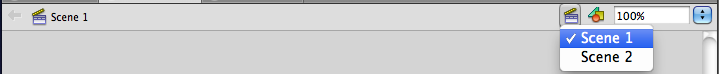
On the left, you will actually see SCENE 2, but you can toggle back and forth between the Scenes using the Scene toggle button on the right. - Toggle back to SCENE 1 and copy/paste your button into SCENE 2.
- Toggle back and forth to make sure the buttons align from Scene to Scene.
- Return to SCENE 1.
- Go to WINDOW and open CODE SNIPPETS.
- Click once to select your button image on the Stage.
- Using the Code Snippets dialogue box, click the arrow next to the TIMELINE NAVIGATION folder to drop down the options.
- Double-click STOP AT THIS FRAME
- Then double-click CLICK TO GO TO SCENE AND PLAY
- Under the Actions tab, select the green text.
- At the top of the Actions window, in the Parameters field, change the Scene # to 2.
(NOTE: You can also select CLICK TO GO TO NEXT SCENE)
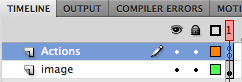
This is how the Timeline for Scene 1 should look—>>>
- Now, toggle to SCENE 2.
- Click once to select your button image on the Stage.
- From the Library, drag your sound onto the Stage.
- Extend the Frames in your Timeline to fit the length of the audio.
- Click once to select Frame 1.
- Click once to select your button image on the Stage.
- Using the Code Snippets dialogue box, click the arrow next to the AUDIO AND VIDEO folder to drop down the options.
- Double-click CLICK TO STOP ALL SOUNDS.
- The, under the TIMELINE NAVIGATION folder, double-click CLICK TO GO TO SCENE AND PLAY.
- Under the Actions tab, select the green text.
- At the top of the Actions window, in the Parameters field, change the Scene # to 1.
(NOTE: You can also select CLICK TO GO TO PREVIOUS SCENE) - Scroll through the Timeline until you reach the end of the audio.
- In the Actions layer, above the audio and button layer, select the next frame after the audio and insert a KEYFRAME.
- Using the Code Snippets dialogue box, under the TIMELINE NAVIGATION folder, double-click STOP AT THIS FRAME.
- Save, Publish and Play!!!
Learning to Love Assessment
3Walden University – Course 6714: Week 1 Discussion
Assessing Diverse Learners in the Classroom
I can relate to Carol Ann Tomlinson’s early years as a teacher. I did not like assessments, and only gave them when I had to. However, reading through her ten understandings to classroom assessment, I realized it was not assessing students that I disliked so much, but the singular method through which I might give assessments. We all have our preferences for how we communicate. By broadening the scope for communication, students can demonstrate their understanding via a method they are most comfortable with; like a written essay, verbal or visual presentation, etc. (Tomlinson, 2008).
The fourth understanding described by Tomlinson (2008), “Informative assessment isn’t separate from the curriculum,” has recently impacted me in my work by how I develop curriculum. I used to create lessons first and then build my assessments from what was covered in my lessons. This was backwards. I did not realize at the time that I could not successfully measure my students’ understanding of information if I did not first define my goals and outcome. Covey (n.d.) discusses the importance of knowing first what you should be focusing on so that you can visualize and make connections; “begin with the end in mind.” By clearly identifying lesson goals (what they will learn) and the outcome (what they should be able to do) from the beginning, students have a higher chance of successfully learning what is being taught. Additionally, assessments given during units of study become a more accurate form of evaluating and determining student understanding.
This new insight has helped me develop a template for creating lessons. I first identify the purpose; this is the “overall” reasoning for the lesson. Next, I identify the goals, or objectives, for the lesson which are the key points the students will learn. Lastly, I identify the lesson outcome. This clarifies tasks, or what the students will be able to do with the new knowledge and/or skills. By mapping out my lesson purpose, objectives and outcome(s) from the beginning, students do not have to guess at what will be coming next. They know what to expect, are better prepared for the activities, and more likely to formulate personal connections that will aid in their learning.
Shanna Falgoust
References:
Covey, S. R. (n.d.). The 7 habits of highly effective people, habit 2: begin with the end in mind. Stephen R. Covey: The Community. Retrieved March 2, 2011, from https://www.stephencovey.com/7habits/7habits-habit2.php
Tomlinson, C. (2008). Learning to love assessment. Educational Leadership, 65(4), 8–13. Retrieved from Academic Search Premier database.
Structuring an Online, Self-Paced Course: Part II
0OUTLINE: The CHunks
Once the course overview has been defined, the organizing of content into manageable “chunks” is the next step. The best way to do this is to take your objectives and put them in an outline format. This “skeletal system” is an important component to building a successful course as it defines how the course will be broken down in a logical structure, giving order and flow to the information being presented. In addition, it helps the course stay on track with its purpose and outcomes, while allowing the course developer to identify excessive details that should be taken out in an effort to prevent cognitive overload (Meux, 1999).
Constructing an Outline
- Review the course objectives and identify the topic from each.
- Assemble the topics into the order in which they will be discussed.
- List subtopics under each topic.
- List additional points under subtopics, as needed.
Structuring course content in this way is like the method used in journalistic writing, known as the Inverted Pyramid. This method guides journalists to present crucial information at the beginning and taper down to the less important details. This is important in journalism for two reasons; the audience could stop reading at any given time, and when fitting articles into newspapers and magazines, the less important details can easily be cut without losing the story’s integrity. Similarly, the “additional points” in a course outline could sometimes be considered as less important details. It is up to the course developer to determine if these points align with the purpose and outcomes of the course, or if they are merely excessive details that can be discarded.
Resources:
Meux, C. (1999). How to write a course outline. Retrieved January 7, 2011, from http://www.ehow.com/how_2151340_write-course-outline.html
Structuring an Online, Self-Paced Course: Part I
5OVERVIEW: “Begin with the end in mind”
Be specific! Your introduction should clearly define exactly what your audience can expect from this course; it should not be a guessing game. If the audience does not know what to focus on, they are more likely to disregard important information unintentionally as our minds can only take in a certain amount of content at any given time; referred to as cognitive overload* (Bozarth, 2010). Never assume your audience knows your intention. Make your intention known! To help you do this, always define the following for each course you create:
- Purpose
- Objectives
- Outcomes
By mapping out the course overview from the beginning, you provide:
- yourself with a roadmap to keep the content focused,
- the audience with a clear picture of what they will be learning and come away with, and most importantly,
- a clearly structured course that will ensure success.
Identifying the PURPOSE
This is the “overall” reasoning for providing the course.
Identifying the OBJECTIVES
These are the key points to be learned. First, identify the main TOPICS (in one to two words only), then construct your objective sentences, informing the audience of what they will be doing, using key sentence starters (see chart below).
Identifying the OUTCOMES
This clarifies what the audience will be able to do with the new knowledge and/or skills.
As funny as it may sound, it is TRUE…”You can’t do without the P.O.O.!” ~Shanna Falgoust
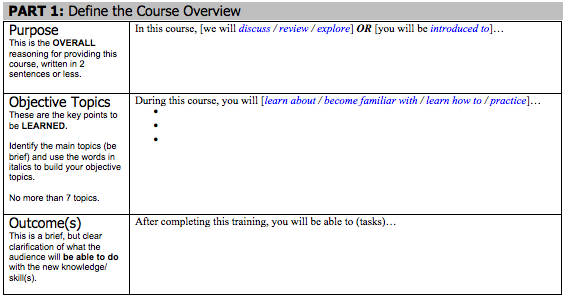
Resources:
Bozarth, J. (2010, June 8). Nuts and bolts: find your 20%. Learning Solutions Magazine: Home. Retrieved December 16, 2010, from http://www.learningsolutionsmag.com/articles/472/nuts-and-bolts-find-your-20
Ezine. (2009, July 17). Tracy Schiffmann – EzineArticles.com Expert Author. Ezine Articles. Retrieved January 21, 2011, from http://ezinearticles.com/?expert=Tracy_Schiffmann
Schiffmann, T. (2009, December 22). Writing Curriculum For Adults – Begin With the End in Mind. Ezine Articles. Retrieved January 21, 2011, from http://ezinearticles.com/?Writing-Curriculum-For-Adults—Begin-With-the-End-in-Mind&id=3453916
Chunking Content
0The main challenge presented to a course designer is the limited capacity of the working mind to retain information at a given time. Therefore a strategy, referred to as chunking, breaks down information into bite-sized, manageable pieces of information the brain can easily identify and digest. Chunking is essential to online learning, especially self-paced courses, as there is not an instructor to answer questions and guide the learning process. This strategy groups together conceptually related information to help the learner form meaningful connections and promote comprehension (Malamad, 2009).
An additional benefit to grouping related information is that content duplication is typically eliminated in order to create a more clear, concise and efficient course! ~ Shanna Falgoust
Chunking Methods
- Have a Solid Internal Structure/Outline – Use chunking while determining the organization method for content.
- Start with large chunks of conceptually related content (Topic or Module level).
- Divide large chunks into smaller related chunks (Subtopic or Lesson level).
- Continue this process until content is broken down into its lowest level.
- As you become more familiar with the content, fine tune the internal structure.
- Chunk at the Screen Level – Organize the content so each screen consists of one chunk of related information. As a guiding rule, avoid introducing multiple topics, learning objectives or concepts at one time. If the chunk of content requires the learner to hold more than a few things in memory at one time in order to understand it, break it down again using visuals and text in multimedia to lessen demands on the working memory.
- Turn Bits into Chunks – Use any strategy that turns individual bits of information into meaningful chunks. Working memory can hold four chunks or four bits of information. By grouping small bits of information into one chunk, learners can process more at one time (Malamad, 2009).
Employ simple visual design basics; use white space and fonts as organizing tools, and make use of meaningful (not decorative) images that teach (Bozarth, 2010).
Resources:
Bozarth, J. (2010, August 3). Nuts and bolts: brain bandwidth – cognitive load theory and instructional design. Learning Solutions Magazine: Home. Retrieved December 1, 2010, from http://www.learningsolutionsmag.com/articles/498/nuts-and-bolts-brain-bandwidth—cognitive-load-theory-and-instructional-design
Malamad, C. (2009, September 23). Chunking information. The eLearning Coach. Retrieved December 1, 2010, from http://theelearningcoach.com/elearning_design/chunking-information/
Organizing Methods for Instructional Design
0- Alphabetical – As most people learn how to use alphabetical order in childhood, it’s nearly intuitive.
- Categorical – There is no hierarchy, no sequence and all topics are typically the same level of difficulty with no prerequisites.
- Cause and Effect – Used when content presents problems and solutions.
- Inherent Structure – For content presents events in a time line, or revolves around various geographical areas.
- Order of Importance – Learners pay the most attention to the beginning and end of a topic, therefore you can:
1) place the most important content at the start AND the end,
2) proceed from the least important to the most important content, or
3) go from most important to least. - Simple to Complex – Organized from simple to complex providing a slow initiation into a subject, building the learner’s confidence and knowledge base.
- Sequential – When presenting a process or procedure, it’s most effective to use a series of steps providing hooks for learners to remember.
- Spiral – Revisits each topic in a systematic way at a more detailed and complex level each time.
- Subordinate to Higher Level (Hierarchical) – Used when content requires learner master subordinate skills or knowledge to advance to a higher level skill.
- Whole to Parts – Introduces the big picture or system first, then delves into the parts of the system. Providing the big picture helps adult learners make sense of information. It also provides a framework for fitting information together in memory (Malamad, 2009).
Resources:
Malamad, C. (2009, November 30). How to organize content. The eLearning Coach. Retrieved December 1, 2010, from http://theelearningcoach.com/elearning_design/how-to-organize-content/
Why Implement Instructional Design?
0- The organization of content provides a meaningful structure that is logical;
- Structure is imperative in helping end-users comprehend and retain content; and
- Structure within a course also helps end-users quickly find content they need (Malamad, 2010).
Defining the content structure is not often an easy task. Instructors or Subject Matter Experts (SMEs) develop face-to-face facilitated courses to flow based on their own preference and grouping structure. In these instances, fundamental details are often left out as the instructor typically presents main points and then merely elaborates on the details. An personalized grouping structure can hurt a self-paced course when it is converted from a facilitated course, as we all have different thought patterns, and it is never a best practice to assume an audience will automatically understand your thinking and intention. This is why it is imperative that instructors and SMEs review any face-to-face course needing to be converted to a stand-alone, self-paced course, and establish a basic outline, or visual structure, for the content. This will allow them to verify the course purpose and outcomes; and help them identify topics and subtopics that need to be covered, in order to establish the flow of the content. From this structure, the instructor or SME can then pull content from their current course and chunk the similar information together, supplying a more effective strategy for end-user cognition.
Resources:
Malamad, C. (2009, September 23). Chunking information. The eLearning Coach. Retrieved December 1, 2010, from http://theelearningcoach.com/elearning_design/chunking-information/
Malamad, C. (2009, November 30). How to organize content. The eLearning Coach. Retrieved December 1, 2010, from http://theelearningcoach.com/elearning_design/how-to-organize-content/
Game Development Curriculum Challenge
0As a middle school technology teacher, instructional designer, and game development in education advocate, I am curious to know WHAT TEACHERS NEED to either:
- get started in educational game development, or
- gain support with…
in order to further their or their students’ efficiency and success with this type of innovative curriculum. I am working with my sister, Anna Sexton, as she is a game development advocate at the high school level; and with my friend and mentor, Amanda Hefner, founder of the Texas Games Network and an officer of the International Society for Technology in Education (ISTE) Special Interest Group, Games and Simulations (SIGGS).
If you are an educator or education administrator who has questions or concerns, or who is looking to further their understanding and knowledge in the area of game development in the classroom, respond to this blog. What do you need, what do your kids need, what ideas do you have, what successes or challenges have you had or are having, etc.? I will do my best to help you using my experience and any research I can find! If I can’t help, maybe another member will have insight they can share with our Gaming4Ed community to assist all of us in building a strong foundation for interactive game development as a successful learning strategy in our schools!
Getting New Middle School Technology Classes Approved
1Over the Summer, I moved to a new school district in south Texas where I took a job as a Campus Technologist. Shortly after my arrival, I learned that the District had started the process of updating their Strategic Plan, which could effect classes at the various grade levels. I jumped at the chance to propose new technology courses for the middle school to aid students in becoming technology proficient/literate, prepare them for the eighth grade technology proficiency test required by TEA, and introduce them to and assist them in gaining skills used with various technology careers.
- First, I had to work with the Information Technology department to test the amount of data received and sent through our network using the needed software, as well as, its compatibility with our systems.
- Once this was tested and approved, I had to research information, so I contacted key players in the District to find out the various high school courses and career paths currently available to students, and the District’s vision for the next school year.
- Next, I worked to vertically align the proposed technology middle school courses with the current high school career clusters to show support for district goals.
- I then prepared a proposal to include the new technology courses that would be standardized across the District’s five middles schools, and show how they vertically aligned with the high school’s technology career clusters.
- At this point, I submitted my idea through the chain of command…the Career and Technology Coordinator, Instructional Technology Director, Executive Director of Technology, Executive Director of Curriculum and Instruction, and the School Board.
The proposal was approved and the following three courses were adopted; Web Design, Broadcast Media, and Interactive Media (Game Development). The District, to date, has invested approximately $51,000 to purchase five site licenses of the industry standard software, Adobe Design Premium CS4, and the popular drag-and-drop game development software, Game Maker 8 Pro. This amount does NOT include additional funds allocated to purchase basic technology equipment for these classes and any possible textbooks or resources that would be used. It is, however, important to note that when you purchase a site license of Adobe software you are given access to video tutorials and lessons online that students can use for class assignments.